ComfyUITemplates.com
Discover free ready-made ComfyUI templates for AI workflows.
AI Character Sheet Generation
ComfyUI Workflow: AI Character Sheet Generation This ComfyUI workflow offers a versatile solution for generating consistent AI character sheets suitable for various creative and professional applications. It helps users maintain a unified character identity across different poses, expressions, and scenarios. **What this workflow provides** - **Consistent Character Identity**: Ensures characters retain their appearance and style across multiple generations and outputs. - **Versatile Application**: Integrates character generation for AI influencers, marketing models, game design, film pre-production, and virtual assistants. - **Expression and Pose Control**: Facilitates the generation of diverse facial expressions, body poses, and styles while maintaining character consistency. **Use cases** - **AI Influencers**: Create consistent and realistic virtual influencer characters for social media content and campaigns. - **Marketing and Branding**: Develop virtual models for fashion, product advertising, or promotional materials, ensuring character appearance and posture consistency. - **Game Character Design**: Generate high-quality, consistent character faces, expressions, and movements for video games or animation projects. - **Film and Animation Pre-Production**: Design character concepts for films or animations with detailed facial features and consistent expressions across multiple scenes. - **AI-Powered Virtual Assistants**: Establish consistent character identities for virtual assistants or chatbots, aligning their appearance with their intended personality and purpose. **How to use it** 1. **Input Prompt**: Enter a textual description for your desired character, such as "A cute anime girl in a blue shirt and white skirt." 2. **Upload Skeleton Diagram**: Obtain a skeleton diagram image and upload it to the "Load Image" module within the ComfyUI workflow. This diagram helps guide the character's pose. 3. **Generate**: Click the "Queue" button to initiate the character sheet generation process. 4. **Output**: The workflow will produce the consistent character sheet based on your provided inputs. **Inputs required** - A text prompt detailing the character description. - A skeleton diagram image to define the character's pose.
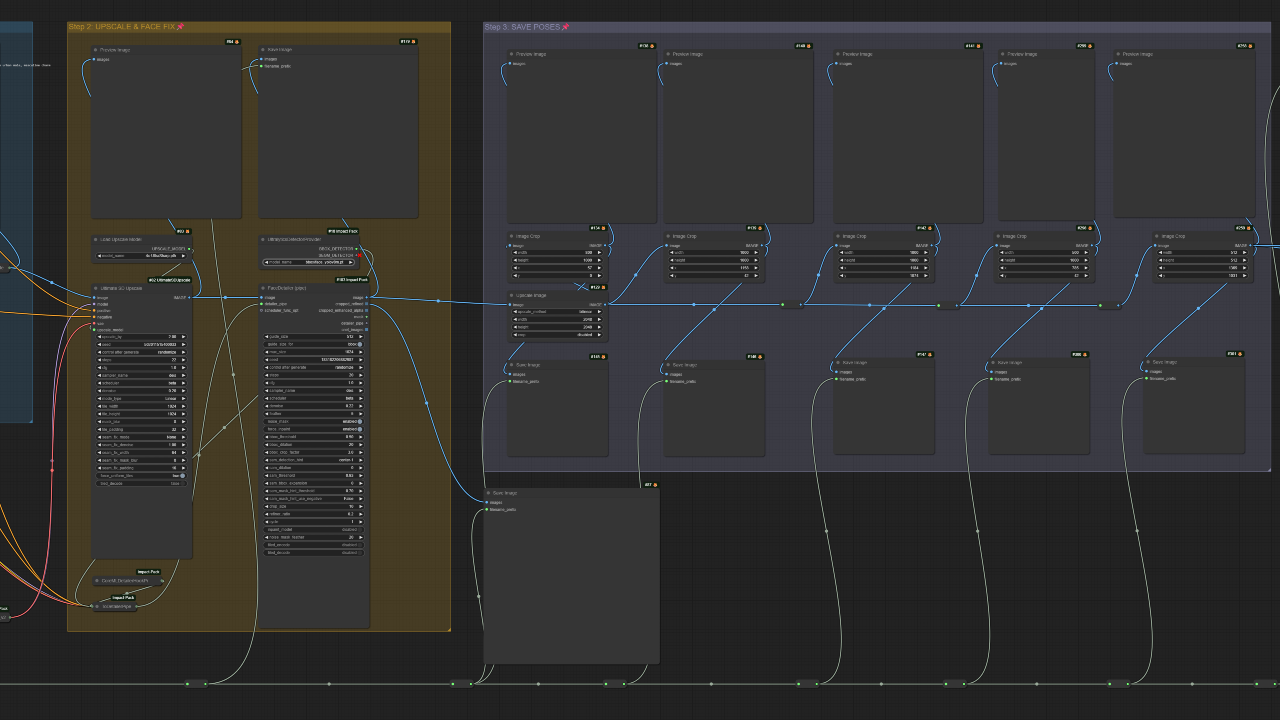
ComfyUI workflow generates consistent AI character sheets for diverse applications like virtual influencers, marketing, and game design, using an input prompt and a skeleton diagram.



