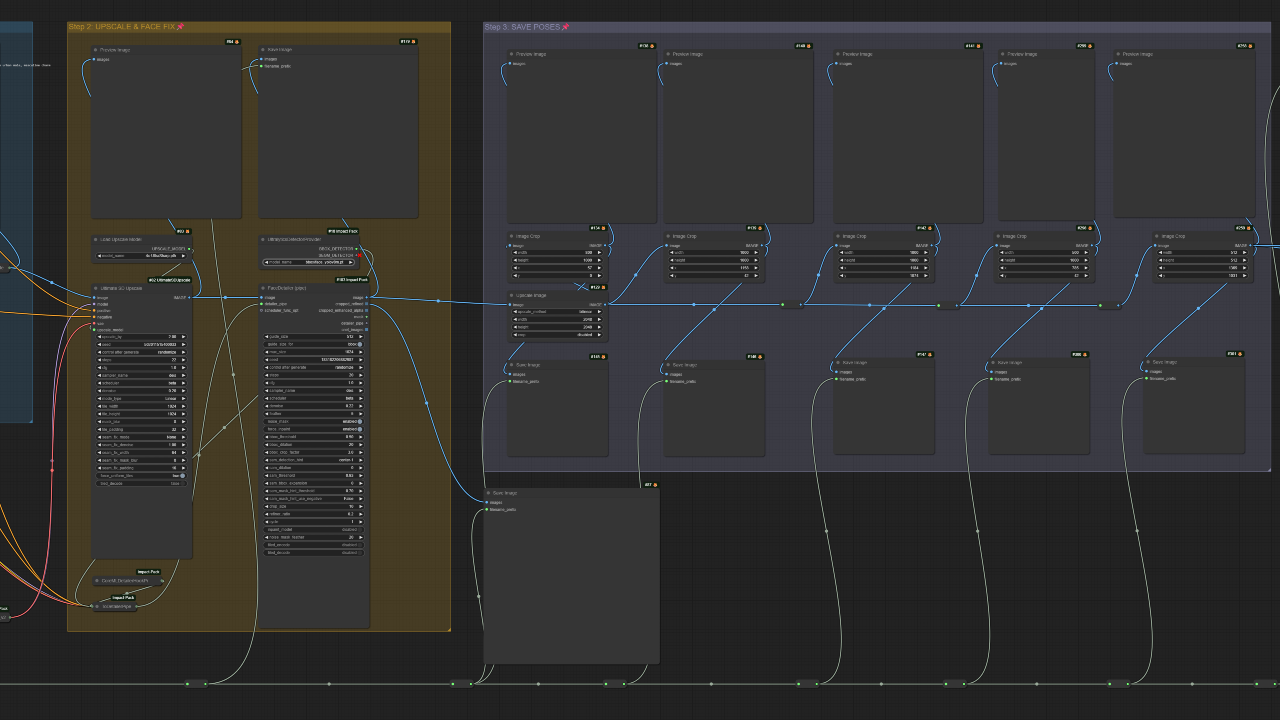ComfyUITemplates.com
Discover free ready-made ComfyUI templates for AI workflows.
Batch Watermark Removal and Addition in One Click
ComfyUI Workflow: Batch Watermark Removal and Addition This ComfyUI workflow automates the process of removing or adding watermarks to multiple images simultaneously. It integrates advanced AI models like SAM (Segment Anything Model), GroundingDINO, and Differential Diffusion to achieve precise and professional results at scale. What makes this workflow special * **Dual Functionality**: Perform both watermark removal and addition within a single workflow. * **Batch Processing**: Efficiently handle multiple images for consistent results across a dataset. * **AI-Powered Segmentation**: Utilizes SAM and GroundingDINO to accurately identify and mask watermarks or target regions without affecting other image areas. * **Intelligent Inpainting**: Employs inpainting techniques for seamless watermark removal, guided by text prompts for logical composition. * **Custom Watermark Addition**: Supports the addition of custom watermarks, enabling high-quality branding tailored to each image. * **Professional Output**: Produces clean images after removal and integrates new watermarks effectively. How it works **Watermark Removal** 1. **Load Image**: Upload the image containing the watermark. 2. **Input Text Prompt**: Provide a text prompt, such as "Remove watermark," to guide the process. 3. **Inpainting and Refinement**: CLIP Text Encode nodes provide additional guidance for logical composition during inpainting. 4. **Watermark Segmentation**: SAM and GroundingDINO generate a precise mask for the watermark. 5. **Export Clean Image**: Save the final image, free of the watermark, with adjustable resolution and format. **Watermark Addition** 1. **Load Image(s)**: Upload one or more images intended for watermarking. 2. **Upload Watermark Image**: Input the pre-designed watermark image. 3. **Export Watermarked Image**: Save the final image with the integrated watermark, configuring the file name and format. Why use this workflow * **Efficiency**: Automate tedious tasks of watermark handling across many images. * **Accuracy**: Leverage cutting-edge AI for precise segmentation and inpainting. * **Flexibility**: Adapt to both removing unwanted watermarks and applying custom branding. * **Scalability**: Process single images or entire directories with ease.

This ComfyUI workflow uses SAM, GroundingDINO, and Differential Diffusion to efficiently remove or add watermarks to multiple images. It employs segmentation, masking, and inpainting for removal, and text-based prompts for custom watermark creation.