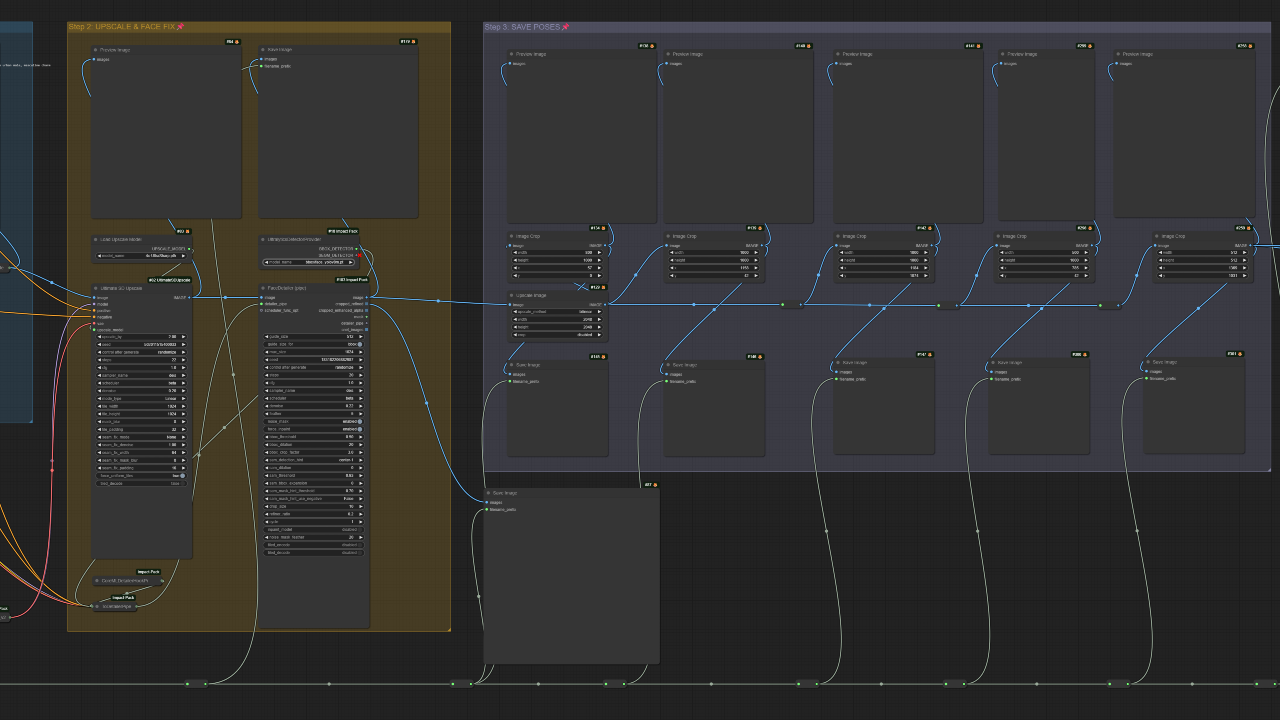ComfyUITemplates.com
Discover free ready-made ComfyUI templates for AI workflows.
Consistent Character Generator for AI Influencer Creation
ComfyUI Workflow: Consistent Character Generator for AI Influencer Creation This ComfyUI workflow creates consistent realistic characters from multiple angles. It integrates DeepSeek-JanusPro for accurate prompt generation through image inversion, utilizes the PuLID-Flux model to restore over 90% of facial features, employs OpenPose for precise skeleton and posture control, and leverages the Flux model's semantic understanding to optimize detail consistency. This advanced setup is well-suited for developing consistent character representations, including applications for AI influencers and AI models, ensuring precise and realistic outcomes. What makes this workflow special - **Consistent realistic characters**: Generates characters that maintain appearance and details across various angles and poses. - **Accurate prompt generation**: DeepSeek-JanusPro performs image inversion to produce precise and contextually relevant prompt words. - **High-fidelity facial restoration**: The PuLID-Flux model restores over 90% of facial features, ensuring high-quality and consistent facial details. - **Precise posture control**: OpenPose provides skeleton control to fix and align character poses for natural movement. - **Optimized detail consistency**: The Flux model enhances semantic understanding to ensure fine details like facial features, clothing, and posture remain consistent across outputs. - **Ideal for AI influencers and models**: Specifically designed to meet the demands of creating professional-grade virtual personas. How it works - **DeepSeek-JanusPro**: Processes input images to generate detailed and accurate text prompts that guide the character generation process. - **PuLID-Flux Model**: Focuses on the face, restoring and maintaining facial feature consistency and detail, crucial for identity preservation. - **OpenPose Skeleton Control**: Interprets and applies desired body poses, ensuring the character's posture and movement are natural and consistent. - **Flux Model**: Works at a holistic level, improving the overall semantic understanding and consistency of details across the entire character and scene. How to use this workflow - **Workflow Master Switch**: Easily enable or disable features like the upscaler or DeepSeek integration to customize processing based on your needs. - **Step 1: Upload Pictures**: - **AI Influencer Image**: Upload a desired character image in the "deepseek" group or disable "Enable deepseek" and provide a prompt. - **Portrait Image**: Upload a portrait image in the "pulid" group for facial detail extraction. - **Pose Image**: Provide an image to define the character's posture and movement. - **Step 2: FaceDetailer and Expression Editor**: - **Facial Refinement**: Use FaceDetailer to enhance and polish facial details. - **Expression Adjustment**: Modify facial expressions using the Expression Editor for desired moods or actions, such as eye and mouth movements or head turns. - **Step 3: SUPIR Upscale**: Optionally upload the image to the SUPIR Upscaler for enhanced resolution and detail, producing higher-quality final outputs. - **Consistent Character Generation Tips**: Plan character style, movements, and key details in advance to streamline the workflow and reduce adjustments, ensuring efficient and high-quality results. Use cases - **AI Influencers**: Create consistent and realistic virtual influencers for social media, maintaining cohesive personalities across content. - **AI Models for Marketing and Branding**: Develop virtual models for advertising, ensuring consistent appearance and posture for branding campaigns. - **Game Character Design**: Design and refine high-quality, consistent characters for video games and animation projects, including faces, expressions, and movements. - **Film and Animation Pre-Production**: Generate character concepts with detailed facial features and consistent expressions across multiple scenes for film or animation. - **AI-Powered Virtual Assistants**: Develop consistent character identities for virtual assistants or chatbots, aligning appearance and expressions with their purpose.

This ComfyUI workflow generates consistent, realistic AI characters from multiple angles, suitable for AI influencers and models. It integrates DeepSeek-JanusPro for accurate prompt generation, PuLID-Flux for facial restoration, OpenPose for posture control, and the Flux model for detailed consistency. Users upload character, portrait, and pose images, with options for facial refinement and upscaling.