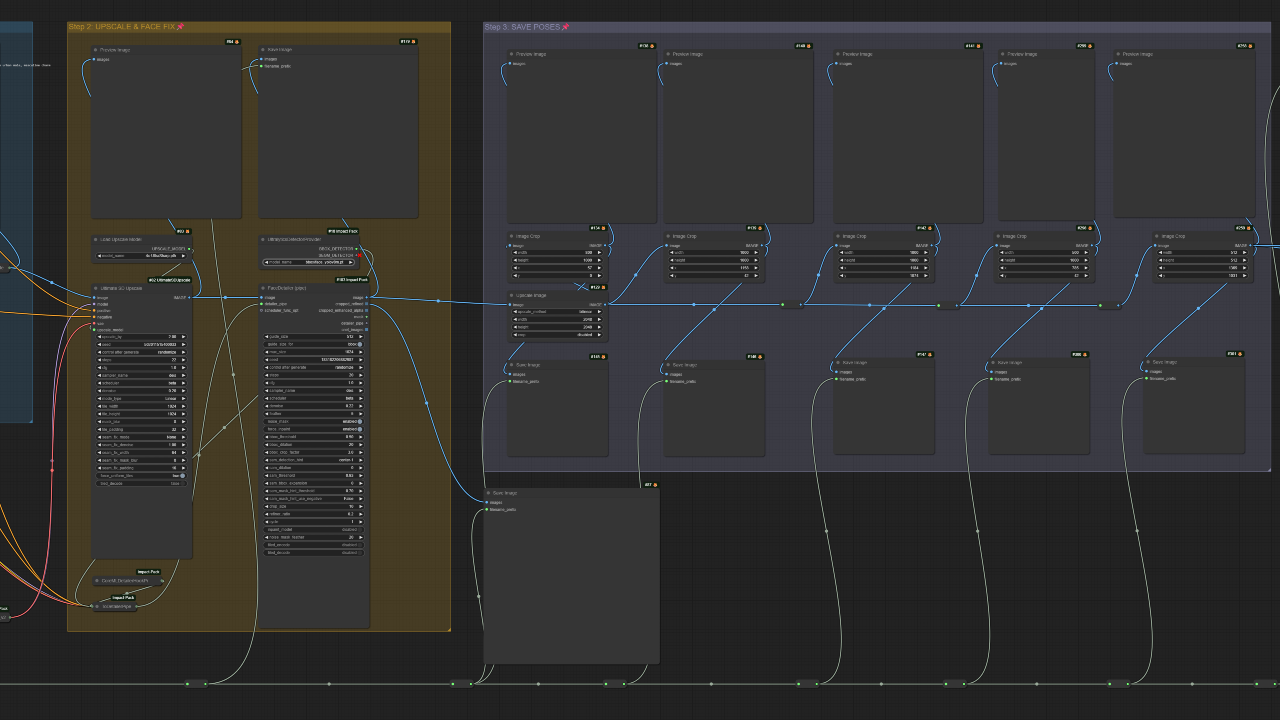ComfyUITemplates.com
Discover free ready-made ComfyUI templates for AI workflows.
FLUX & ByteDance-USO: Single Img2Img
ComfyUI Workflow: FLUX & ByteDance-USO: Single Img2Img This ComfyUI workflow integrates the USO (Unified Style-Subject Optimized) model, developed by Bytedance. Built on the FLUX.1-dev architecture, USO unifies style-driven and subject-driven image generation tasks within a single framework. It is designed to achieve both high style similarity and consistent subject identity in generated images. **Key Capabilities** - **Subject-driven generation**: Places subjects into new scenes while consistently maintaining their identity. - **Style-driven generation**: Applies artistic styles from reference images to new content. - **Combined mode**: Utilizes both subject and style references for integrated image transformations. **How it Works** USO addresses the challenge of unifying style and subject generation by focusing on the disentanglement and re-composition of "content" and "style". - **Decoupled learning**: The model employs a learning strategy that separates the understanding of style and subject characteristics. - **Style Reward Learning (SRL)**: A specialized learning paradigm further refines the model's performance in style application. - **Disentangled learning scheme**: This involves two objectives to achieve content-style separation: - **Style-alignment training**: Aligns and learns style features effectively. - **Content-style disentanglement training**: Separates content information from stylistic elements for flexible re-composition. - **Large-scale triplet dataset**: The model is trained on a comprehensive dataset consisting of content images, style images, and their stylized counterparts. **Why use this workflow** - **Unified solution**: Provides a single framework for tasks traditionally treated as separate, bridging the gap between style and subject generation. - **Consistent results**: Ensures both stylistic resemblance and subject fidelity in generated outputs. - **Broad application**: Suitable for diverse creative image generation needs, from character placement to artistic stylization. **Further Information** - [USO Project Page](https://bytedance.github.io/USO/) - [USO GitHub Repository](https://github.com/bytedance/USO)

USO, built on FLUX.1-dev, is a ByteDance model that unifies style-driven and subject-driven image generation. It uses decoupled learning and style reward learning to achieve subject consistency, apply artistic styles, or combine both.